
Email Designer
From email design to send without handcoding
CoffeeCup Email Designer integrates beautifully in any email marketing platform and gives you full control of your email design and content.
(Email Designer requires Windows 7 or macOS High Sierra (10.13) or newer.)

Grid Based Design
Email design is all about deeply nested tables, but RED shields you from that complexity. With rows and easy control over the number of columns, it feels like designing for the modern web. Indeed, the columns can stack too!

Webfonts
Google Fonts are the Internet’s largest open-source selection of fonts, free for commercial and personal use. Google Fonts allow anyone to quickly select and utilize different fonts for their own design needs making emails more beautiful with google’s great typography.

Rinse and repeat
Send drafts or tests directly from Email Designer. Get input, prototype content, test links or simply see what the email looks like on different devices and email apps.

100% Creativity
Go wild and create, your email with a fitting layout will focus on the message with a meaningful design to support it. 100% creativity and .... look mama NO hand coding!

Total Compatibility
Export the crispy clean code Email Designer produces and simply paste it in your Email Marketing provider of your choice.
STOP complicating your life and START creating responsive emails in an easy and fun way.
All emails, even the non-responsive ones, are hard to code such that they display as intended in all email clients. Add selective display fields which allows you to gracefully handle the various peculiarities of Outlook for example.
Now, that’s a powerful app indeed!
Features
CSS STYLES
Classes & IDs
A workflow familiar to front end web designers and developers. Apply styles to custom selectors and update common styles with a single click. Rather have it all automated? Then RED Personal is the better choice for you.
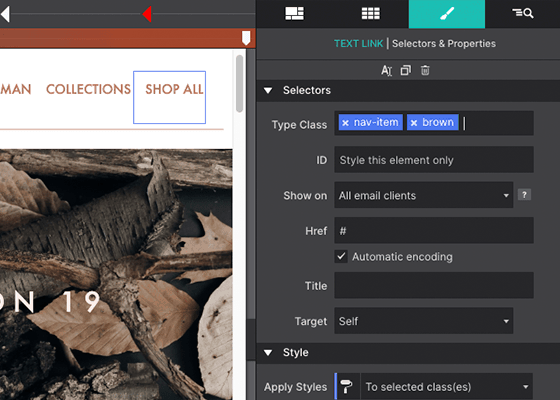
COMPONENTS
Components & Symbols
Don't waste time rebuilding the same headers, footers, buttons, etc., for each new campaign. Save commonly used items to your personal Components Library to reuse them throughout your projects.
You can also browse the CoffeeCup Components Library and pick from our collection of pre-styled, highly tested email features. Each one is 100% customizable so you can tailor them to your needs.
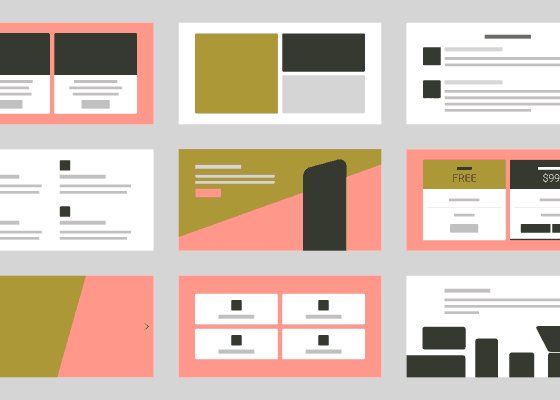
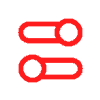
Custom Breakpoints
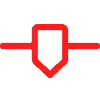
The Magic Slider

Import Contacts

Email Inspector

Zoom

Be Responsive
These days over 50% of emails are first opened on a mobile device. Technology and design that improves the mobile email experience offers incredible benefits. Plus, of the top ten most used email clients, several now support background images, border radius, shadows and a number of typographic features.
It's time to start designing emails with Progressive Enhancement and deliver a better experience to recipients with supporting email clients!
Start with a Template
We know that creating responsive emails is not an easy task, but thanks to mail designer and its friendly workflow it is easier than ever. You can start the email from scratch, or you can start with one of our templates and modify it according to your needs. When we talk about design and creativity, the sky is the limit.
Work together with other programs, make your workflow incredible!
Their email builders are based upon a rigid template structure, limiting design freedom. Also, custom breakpoints and style changes for mobile are not offered. On the other hand, their infrastructure for email sending, delivery and analytics rock!
RED was created to be complementary and offer email design freedom through progressive enhancement. The amicable export code RED generously offers is already making friends. Direct integrations are in the works too!
Yes, RED does send emails... intended for content approval, and link or email client testing. For sending, RED can be connected to a personal or business email account such as Gmail, or an SMTP server.

Improve the impact of your campaigns through spectacular emails
Yes, it is that simple. If the message is better, the effectiveness of the campaign will increase. Delivery rates, creation of lists, and much more. Creating beautiful and effective responsive emails has never been easier.
Engage your audience with awesome websites and Forms.
Site Designer
Design visually with the Bootstrap, Foundation and Materialize frameworks.
Intuitive CSS style controls. Ultimate creativity.
Web Form
Bye-bye boring form designs.
Build interactive forms that are irresistible to the viewer to fill out.

