Opening the Program
When you first open the HTML Editor, you'll be asked to log into your CoffeeCup account to verify your purchase. Enter your registered CoffeeCup email and password.

Once the software is verified, the 'Tip of the Day' window will appear. This display is full of helpful tips for working with the program. To navigate the tips, use the Previous and Next buttons. If you do not want to see these tips on startup, uncheck the checkbox next to Show tip of the day on startup.
To re‐enable the Tip of the Day window, go to Help > Tip of the Day or use the options under Tools > Preferences > General tab.

Once you close the Tips window, the HTML Editor working welcome screen will become active. Here you can quickly choose commonly used program functions such as create new project, open recent files, or access an existing project.
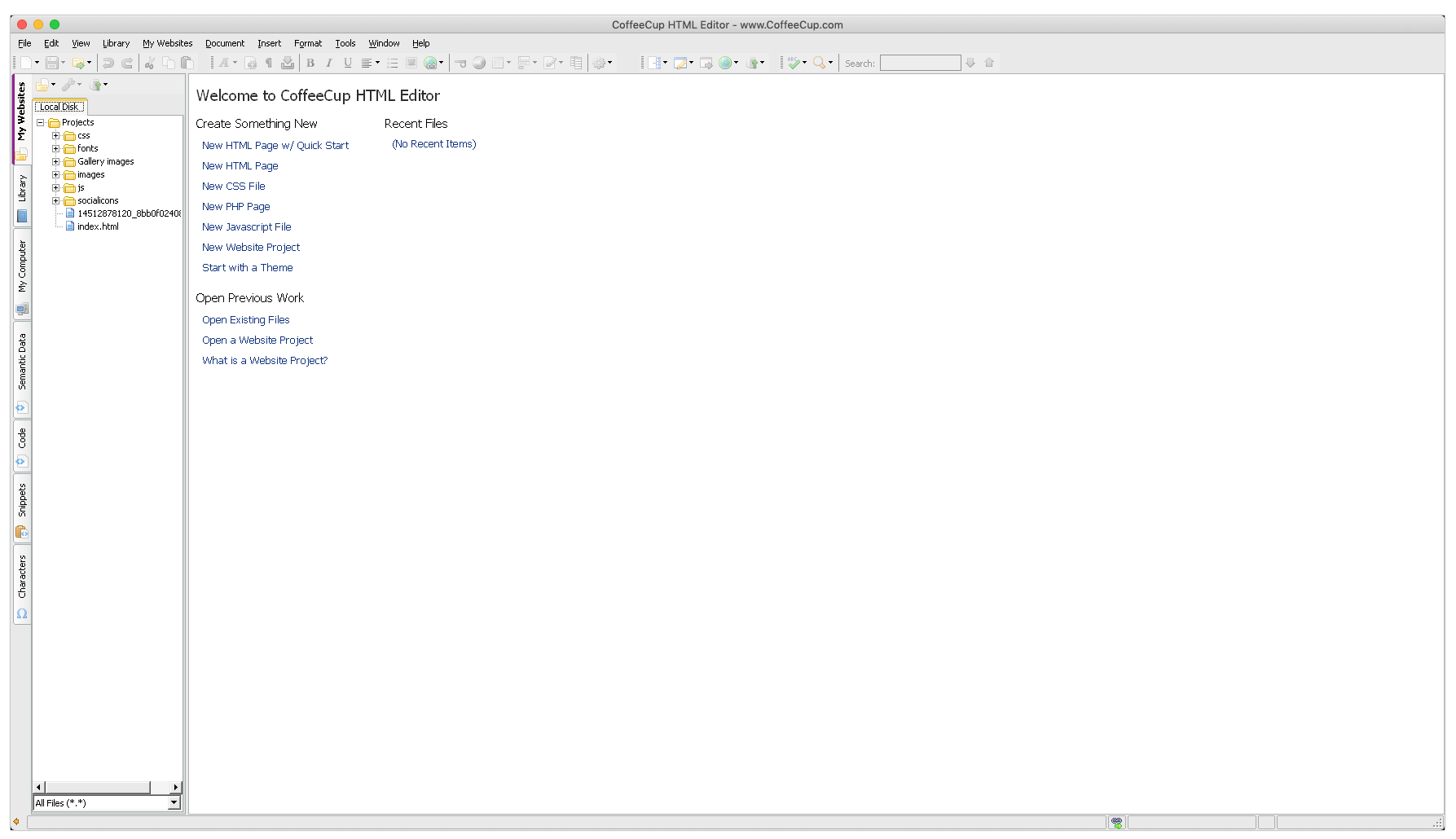
Meet the User Interface
Here’s a quick overview of the major features of the HTML Editor’s workspace:

1. Code Editor pane
Work with the raw code of your website.
2. Split-Screen Preview
Keep an eye on your design as you code it.
3. My Websites tab
Keep your local and remote website files organized with the Website Project system.
4. My Computer tab
Add files from your computer to your website.
5. Schema tab
Add structured HTML to your website.
6. Code, Snippets, and Characters tabs
Comprehensive code references make it easy to create a website from scratch.


