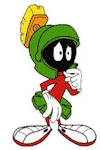iphone/ipad compatibility problem -...
Iam told that when users attempt to use my forms on sites such as http://nomug.co.uk/Contact_Us.htm an error message says "form object"? So they cant fill in and sucessfully send me a contact form query.
Iam using web form builder 8.3 build 206
Any ideas on how to resolve this??
Tony
Iam using web form builder 8.3 build 206
Any ideas on how to resolve this??
Tony
You are still using the Classic version of Form Builder which is based on Flash. If you want your form viewable on the iPad, you need to use the HTML version. You can download a copy of that program here at http://coffeecup.com/web-form-builder
Are you on our newsletters Anthony? We have been sending emails to you about this for over a year.
Are you on our newsletters Anthony? We have been sending emails to you about this for over a year.
Learn the essentials with these quick tips for Responsive Site Designer, Responsive Email Designer, Foundation Framer, and the new Bootstrap Builder. You'll be making awesome, code-free responsive websites and newsletters like a boss.
Thanks for that I did buy this version but didn't like it as it meant re-doing all the forms again. I'll have to redo them.
Tony
Tony
I will also admit that I was reluctant to redo my forms. However, after redoing one of them with WFB 2.2, I had a 1 week 10%+ increase in coupon requests for my parent's Christmas Tree Farm business. After doing this, and looking at Google Analytics more closely, fully 50% of the signups were coming from iOS platforms; either iPads or iPhones. There was also about 15% of the new signups coming from Android systems.
This made me a believer since my previous form was based on the now discontinued Flash-based Form Builder which only displayed a "You don't have Flash installed message" on all of these systems because I edited the html code to display somewhat of a helpful message rather than the ambiguous "form object" message.
I still require our customers to print and bring a paper coupon with them (it's for tracking purposes; that's my story and I AM STICKING TO IT) but if they have an AirPrint capable printer, my "Print this Coupon" button works just fine even from an iPhone.
This made me a believer since my previous form was based on the now discontinued Flash-based Form Builder which only displayed a "You don't have Flash installed message" on all of these systems because I edited the html code to display somewhat of a helpful message rather than the ambiguous "form object" message.
I still require our customers to print and bring a paper coupon with them (it's for tracking purposes; that's my story and I AM STICKING TO IT) but if they have an AirPrint capable printer, my "Print this Coupon" button works just fine even from an iPhone.
Have something to add? We’d love to hear it!
You must have an account to participate. Please Sign In Here, then join the conversation.