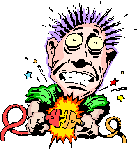Updating to V16 - Can we keep custom...
I'm ready to do the update to V16. Is there a way to keep all my custom settings and tweeks? I have custom highlighting, tool bar buttons, etc.
Thanks,
Craig Robbins
Thanks,
Craig Robbins
I believe you can save your toolbar, but I haven't seen any such saving options for the highlighting.
Ha en riktig god dag!
Inger, Norway
My work in progress:
Components for Site Designer and the HTML Editor: https://mock-up.coffeecup.com
Inger, Norway
My work in progress:
Components for Site Designer and the HTML Editor: https://mock-up.coffeecup.com
It should save all of your settings.
I can't hear what I'm looking at.
It's easy to overlook something you're not looking for.
This is a site I built for my work.(RSD)
http://esmansgreenhouse.com
This is a site I built for use in my job.(HTML Editor)
https://pestlogbook.com
This is my personal site used for testing and as an easy way to share photos.(RLM imported to RSD)
https://ericrohloff.com
It's easy to overlook something you're not looking for.
This is a site I built for my work.(RSD)
http://esmansgreenhouse.com
This is a site I built for use in my job.(HTML Editor)
https://pestlogbook.com
This is my personal site used for testing and as an easy way to share photos.(RLM imported to RSD)
https://ericrohloff.com
Does anyone know where the Highlighting settings are stored? I just updated and lost all settings (I was able to get my toolbar settings back. Saved the Appdata Coffeecup files).
Thanks,
Craig
Thanks,
Craig
I use -
Tools (menu) > Preferences > Customization (tab at top) > Modify Highlighting (button in middle)
Frank
Tools (menu) > Preferences > Customization (tab at top) > Modify Highlighting (button in middle)
Frank
Sorry about that Craig,
I was certain that it retained all customization's.
I was certain that it retained all customization's.
I can't hear what I'm looking at.
It's easy to overlook something you're not looking for.
This is a site I built for my work.(RSD)
http://esmansgreenhouse.com
This is a site I built for use in my job.(HTML Editor)
https://pestlogbook.com
This is my personal site used for testing and as an easy way to share photos.(RLM imported to RSD)
https://ericrohloff.com
It's easy to overlook something you're not looking for.
This is a site I built for my work.(RSD)
http://esmansgreenhouse.com
This is a site I built for use in my job.(HTML Editor)
https://pestlogbook.com
This is my personal site used for testing and as an easy way to share photos.(RLM imported to RSD)
https://ericrohloff.com
Frank Cook wrote:
Tools (menu) > Preferences > Customization (tab at top) > Modify Highlighting (button in middle
Tools (menu) > Preferences > Customization (tab at top) > Modify Highlighting (button in middle
Even quicker is -
Tools > Document Display Properties > Modify Highlighting
Frank
Despite having to redo all the highlighting, the new version is MUCH faster. Loads, saves, updates in about 2-4 seconds compared to 15-45 seconds with V15. We have over 10,000 files in our project (pages, images, PDF's, etc.) of which about 7,500 are on the server and dreaded clicking "Save" or just adding an image. Would sit there "forever" before we could continue working. Now, click and done! Love it!
Craig
Craig
Have something to add? We’d love to hear it!
You must have an account to participate. Please Sign In Here, then join the conversation.