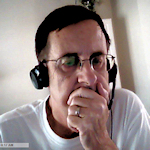I selected "Use fixed width" 160px. The result is 160px for the fly-out items but only 100px for the main items. Also missing from the CSS design are the arrows in the main list items that indicate submenu items are available. Where did they go? They appeared with DHTML Menu Builder.
I decided to use the Coffee Cup products to simplify my design efforts and also because the results are suppsedly cross-browser compatible. Perhaps I should probably just go back to CSS Play to clear this up. But, I really like the ease of use of HTML Editor and CSS Menu designer.
No doubt I'm doing something wrong or missing a vital bit of instruction.
I have a live working site: http://www.breachingtechnologies.com/main.php . If your not using IE6 it works great! This menu design is courtesy of one by Stu Nichols at CSS Play http://www.cssplay.co.uk/index. Unfortunately this particular design is not backward compatible with IE6, the fly-outs don't work. Bummer! Yeah, I know, why would anyone still use IE6. It's a mute point here since my client wants it that way.
Thanks in advance for any help/comments.
Ron R
San Antonio, TX
Webworker
San Antonio TX
San Antonio TX