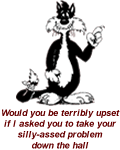Most likely posted before, but I find that when I am trying to input an image from PS when I load a .JPG the quality is terrible even with the quality setting at max. I found that .PNG is the best for me. Just something I had noticed recently.
PNG instead of JPG works better in VSD
Most likely posted before, but I find that when I am trying to input an image from PS when I load a .JPG the quality is terrible even with the quality setting at max. I found that .PNG is the best for me. Just something I had noticed recently.
Most likely posted before, but I find that when I am trying to input an image from PS when I load a .JPG the quality is terrible even with the quality setting at max. I found that .PNG is the best for me. Just something I had noticed recently.
Started 9/8/2011 www.flsi.us
I had to produce a guide to show how signet rings distort when made dramatically bigger or smaller
I hate pencils, can't draw so i made all these images with VSD
It is basically using image tool, two circles one inside the other, two triangles for the shoulders, a block for the top, then i used GREY elliptical shape for recess in top, and the same in gold for the dome shape on the smaller ones. even the section put in is a section taken out with a crop tool.
Each image was saved in preview, and then the next modification done, and saved again so what you will see are single objects on a square grey background
http://deloreanjewellery.co.uk/distortionrings.html whole site made with VSD & SCCP & SCDP
I hate pencils, can't draw so i made all these images with VSD
It is basically using image tool, two circles one inside the other, two triangles for the shoulders, a block for the top, then i used GREY elliptical shape for recess in top, and the same in gold for the dome shape on the smaller ones. even the section put in is a section taken out with a crop tool.
Each image was saved in preview, and then the next modification done, and saved again so what you will see are single objects on a square grey background
http://deloreanjewellery.co.uk/distortionrings.html whole site made with VSD & SCCP & SCDP
Started using CC VSD in January 2009, I don't do HTML code, Sales from CC site exceeding expectations taken me out of semi-retirement
Hosted FREE on CC S DRIVE www.chauffeurdrivenluxurycars.co.uk
My new VSD & SCCP site Oct 2011 www.deloreanjewellery.co.uk
My friendly window cleaner www.mwcwindowcleaner.co.uk
Hosted FREE on CC S DRIVE www.chauffeurdrivenluxurycars.co.uk
My new VSD & SCCP site Oct 2011 www.deloreanjewellery.co.uk
My friendly window cleaner www.mwcwindowcleaner.co.uk
Here's a tutorial on how to edit a theme. Didn't know where to post or send it to whomever. (you tube )
buy....It's in 2 parts.
P1 http://youtu.be/xKexTYE1CDY
P2 http://youtu.be/trOknep7yHY
This just shows How I edited a theme. May help someone down the road and across the street.

buy....It's in 2 parts.
P1 http://youtu.be/xKexTYE1CDY
P2 http://youtu.be/trOknep7yHY
This just shows How I edited a theme. May help someone down the road and across the street.
Hiya Bruzer, you've got mail 
So do you....
Thanks
Thanks
Making a box to go around some text or graphics
Looks like this thread kind of went to sleep................................
Needed a box to go around some text or graphics. Real easy using a graphics program to create the box, placing it where you want it then go back and insert text, graphic or html object, and you can see that approach on the website I am building, the reservation box was created outside of VSD, but I wanted to try creating the same effect within VSD, I think I came close.
The frame object just didn't cut it for what I wanted, you can't round corners and you don't have control over the thickness of the line. Soooooooooooo
Create an object using the rounded rectangle, size it and place it where you want it, go to fill and select single color white, don't forget where it is at, you can't see it now now open effect properties and adjust your settings, you can make the box outline any color you want, and play with the settings to get thicknesses. It isn't a perfect box but it is close.
now open effect properties and adjust your settings, you can make the box outline any color you want, and play with the settings to get thicknesses. It isn't a perfect box but it is close.
These are the settings I used on my website:
http://www.rvaddicts.com/stuff/effect.gif
When your done move it to the back of the page and you can put anything inside it you want. This works really well for sites with a white background. You can do color as well, I only dabbled with color background but it does work, just make the rounded rectangle the same color as your background and create the box image with the glow color.
http://www.rvaddicts.com/stuff/effect1.gif
See what white does.........
http://rv.coffeecup.com
Looks like this thread kind of went to sleep................................
Needed a box to go around some text or graphics. Real easy using a graphics program to create the box, placing it where you want it then go back and insert text, graphic or html object, and you can see that approach on the website I am building, the reservation box was created outside of VSD, but I wanted to try creating the same effect within VSD, I think I came close.
The frame object just didn't cut it for what I wanted, you can't round corners and you don't have control over the thickness of the line. Soooooooooooo
Create an object using the rounded rectangle, size it and place it where you want it, go to fill and select single color white, don't forget where it is at, you can't see it now
These are the settings I used on my website:
http://www.rvaddicts.com/stuff/effect.gif
When your done move it to the back of the page and you can put anything inside it you want. This works really well for sites with a white background. You can do color as well, I only dabbled with color background but it does work, just make the rounded rectangle the same color as your background and create the box image with the glow color.
http://www.rvaddicts.com/stuff/effect1.gif
See what white does.........
http://rv.coffeecup.com
We're all here, because we're not all there..................
"Sometimes I think the surest sign that intelligent life exists elsewhere in the universe is that none of it has tried to contact us."
~Calvin
"Sometimes I think the surest sign that intelligent life exists elsewhere in the universe is that none of it has tried to contact us."
~Calvin
Creating a Block of Code that Exists on Every Page
One of my pet peeves with VSD is it's inability to support the creation of 'blocks' that can be inserted on every page such that when the content of the 'block' changes that change is automatically replicated on every page where the block exists.
I have an extensive navigation menu down the left side of every page on my site which changes every time the website changes. As the site grows I'm forced to change every page any time that navigation menu changes.
I've come across a solution that works well for me using JavaScript. It involves three steps:
First, I use the html tool and create a 'space' for my navigation menu. The only html I include is <div id='mynavbar'></div>. This exists on every page where the navigation menu exists. You only need to do this once for every page.
Second, I go to the Edit -> Edit Header and insert the following on every page (you only have to do this once)
<script type='text/javascript' src='https://ajax.googleapis.com/ajax/libs/jquery/1.7.1/jquery.min.js'></script> <== NOTE: I happen to use the jquery library for my javascript.
<script type='text/javascript' src='http://www.mydomain.Sidebar.js'></script>
If I want I can insert another line that calls in the necessary CSS markup.
Third, I create a javascript file that I FTP somewhere on some server. In this case it is located at http://www.mydomain.Sidebar.js. The javascript Sidebar.js grabs the div named 'mynavbar' and adds the required html content and markup for the navigation bar. That's it!
Whenever I need to make a change to the navigation menu I only need to change the javascript code (Sidebar.js) and FTP it to its location.
I works really well.
You can check it out by looking at the left hand sidebar at http://www.buildbettyahouse.org
One of my pet peeves with VSD is it's inability to support the creation of 'blocks' that can be inserted on every page such that when the content of the 'block' changes that change is automatically replicated on every page where the block exists.
I have an extensive navigation menu down the left side of every page on my site which changes every time the website changes. As the site grows I'm forced to change every page any time that navigation menu changes.
I've come across a solution that works well for me using JavaScript. It involves three steps:
First, I use the html tool and create a 'space' for my navigation menu. The only html I include is <div id='mynavbar'></div>. This exists on every page where the navigation menu exists. You only need to do this once for every page.
Second, I go to the Edit -> Edit Header and insert the following on every page (you only have to do this once)
<script type='text/javascript' src='https://ajax.googleapis.com/ajax/libs/jquery/1.7.1/jquery.min.js'></script> <== NOTE: I happen to use the jquery library for my javascript.
<script type='text/javascript' src='http://www.mydomain.Sidebar.js'></script>
If I want I can insert another line that calls in the necessary CSS markup.
Third, I create a javascript file that I FTP somewhere on some server. In this case it is located at http://www.mydomain.Sidebar.js. The javascript Sidebar.js grabs the div named 'mynavbar' and adds the required html content and markup for the navigation bar. That's it!
Whenever I need to make a change to the navigation menu I only need to change the javascript code (Sidebar.js) and FTP it to its location.
I works really well.
You can check it out by looking at the left hand sidebar at http://www.buildbettyahouse.org
Have something to add? We’d love to hear it!
You must have an account to participate. Please Sign In Here, then join the conversation.