Did you know that you can use your own domain name for your S-Drive Site? It's true! We highly suggest following this simple tutorial to learn how to do it.
However, if you just need to set up CNAME records for your domain, you've come to the right place! (If you need some background on what a CNAME is, read this article.)
- Purchase your domain name, if you haven't already.
- Log in to the account you've opened with the registrar.
- Find the DNS management or Edit DNS page. Some registrars may refer to this as Host Records or something similar. You may need to select the name of the domain you wish to change the settings of.
- Find a section referencing CNAME. Enter your desired subdomain as the Host Name, and enter your full CoffeeCup URL as the CNAME—and don't forget to save!
If you’re having trouble with the previous steps, you can always contact the registrar for help. Please note that updating their records may take 24-72 hours, causing some computers to show an error even if it appears to work on another.
- Now go to your S-Drive Dashboard and click the Settings tab. Enter your domain name in the input box next to "http://" and click the Check Domain button. This will test to ensure that your domain name is configured properly.
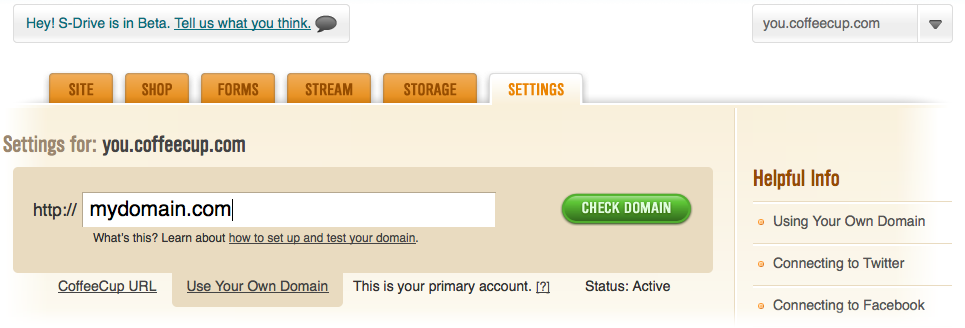
When the test is complete, you should see a dialog box that says “Success! Looks like your domain is set up correctly.” All you need to do is click the Save Settings button at the bottom of the page. Visiting your domain name now brings visitors to your S-Drive site.
If the dialog box says “Oh no! Looks like your domain is not set up correctly,” then you may need to contact your registrar to confirm that the record has been entered properly. Remember that it can sometimes take 24-72 hours before a record change processes. This may cause your website to be unavailable on certain computers for a longer period of time than on others.
For more detailed information about how to set up your custom domain name to work with S-Drive, and how CNAME works with that domain, read this article.

