Web Form Builder has a maximum file upload size of 8129kB per file upload button. The reason why we have a file size limit is because the majority of shared hosting companies out there have a maximum post size from 1–8 MB. If we were to allow any file size and someone attempted to upload a file larger than allowed, the form would produce quite a few PHP errors—and a pretty bad experience for your customers. Through the current WFB interface there is no way to override that, but you can do this with just a small tweak to the PHP scripts.
NOTE: Before making this adjustment, consult with your hosting provider on what the maximum post size and maximum file upload size is. NO GUESSING! ;)
Sample Form:
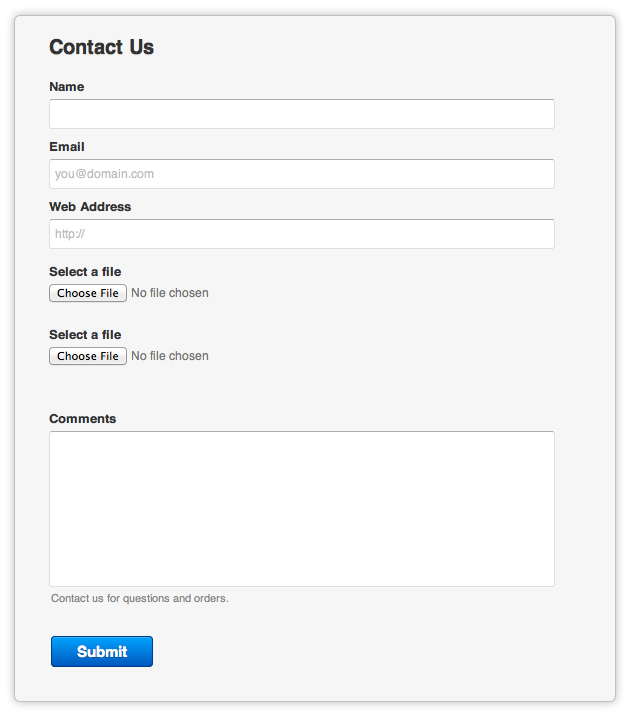
Step 1:
Using an FTP client, locate your form.cfg.php file and edit it.
Step 2:
Locate the very last line of your form, and you will see the rules for all elements on your form. Using the above form as an example, you will see this:
"rules":{"name_field":{"label":"Name","fieldtype":"text","required":true},"email":{"email":true,"label":"Email","fieldtype":"email","required":true},"url":{"url":true,"label":"Web Address","fieldtype":"url","required":true},"file7":{"label":"Select a file","accept":"txt|rtf|jpg|jpeg|png|gif","files":true,"attach":false,"database":false,"maxbytes":7168000,"fieldtype":"fileupload"},"file8":{"label":"Select a file","accept":"txt|rtf|jpg|jpeg|png|gif","files":true,"attach":false,"database":false,"maxbytes":8192000,"fieldtype":"fileupload"},"comments_field":{"label":"Comments","fieldtype":"textarea","maxlength":"10000","required":true}},"application_version":"Web Form Builder (OSX), build 3548"
Step 3:
Locate the values for "maxbytes". The values are listed kB. If you do not know how to convert file sizes to kB, see this article.
Step 4:
Enter the new file upload size for each maxbytes you want to change and save the script. That's it!
Note: This only applies if you export your form files to your server. Maximum file sizes for uploads cannot be changed on forms that are on S-Drive.

