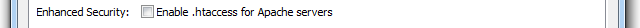Here's some in-depth information related to the General Shop Settings section in Shopping Cart Creator and Shopping Cart Creator Pro.
In this section you will configure some of your shop's most basic settings, such as its name, logo, shipping and security features.
Shop Name:
This is the name you are giving to your online store. It appears in the web browser title bar, at the top of your shop, and in the copyright at the bottom of the page.
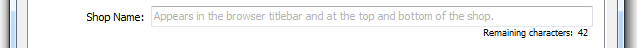
Logo Image:
This image appears in the upper left-hand corner of your shop pages. You can use a .gif, .jpg, or .png image. Keep the dimensions to about 128x96 pixels, and use a high quality image you so that your shop looks professional. :)
If you've edited your own theme in Shopping Cart Designer Basic/Pro and added or customized your own logo with that program, you can ignore this field.

Default Weight Unit:
This is the default weight unit that appears on your product information page. It is used for information purposes only, and does not factor into shipping calculations. Options include kilograms (kg), pounds (lbs), ounces (oz), grams (g), tons, liters (l), centiliters (cl), or milliliters (ml).
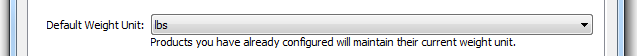
Cart Navigation:
This option allows you to choose how products are added to the cart before checkout. The first option sends customers to the cart view when an item is added, while the second option leaves the customer where they are so they can continue shopping immediately.
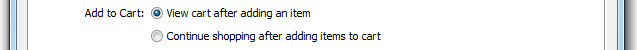
Publish As:
Note: This option is only available in Shopping Cart Creator Pro
This option allows you to choose whether you would like to publish your work as a shopping cart or a catalog. A shopping cart allows your users to purchase your products online; a catalog just displays the products, but does not give your users the option to buy them.
Publishing as a shopping cart will show prices for items and allow customers to make puchases directly from your site.
Publishing as a catalog will remove the ability for customers to purchase on the website, with your shop functioning like a catalog for customers to look up information on items. You could then have them call a phone number or send an e-mail to order items. This option also allows you to hide the prices of items (Hide prices), and to convert all your webpages to HTML instead of the default, PHP (Use HTML).
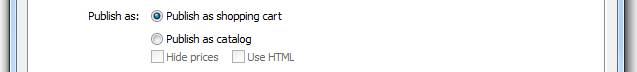
Enhanced Security:
Note: This option is only available in Shopping Cart Creator Pro
If your website is being hosted with Apache web server software, you can check this box to enable the use of .htaccess files for enhanced website security. This can help add an extra layer of security to your shop's content and important files.