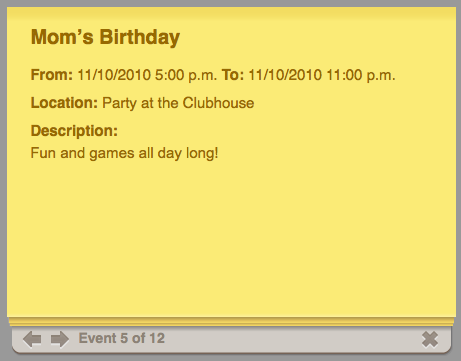If you're using Internet Explorer and the yellow ColorBox that appears when you click one of the dates in your published calendar looks like this:

you may not have declared a proper DOCTYPE on your page. To fix this problem, open up the page that contains the calendar in your website editing program (HTML Editor, Visual Site Designer, etc.) and put the following code in the <head> section:
<!DOCTYPE html>
<html lang="en">
Save and publish your changes. Now when you click an event, the ColorBox will look like this: