Add a fun favicon, short for favorite icon, which is a tiny graphic that appears in the web browser tab when your site is opened. These icons are also used by mobile phones when saving a webpage to your favorites or bookmarks. In the latest versions of the CoffeeCup responsive design apps you can effortlessly create these graphics.
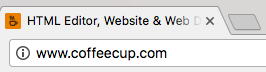
Create your Favicon
- Open your responsive design app and select the Page Settings pane.

- Click the Favicon icon drop down and choose how you want to import your image: locally or online.
- Select your preferred image file.
- Hit the Publish icon in the top menu.

That’s it! Your favicon may not appear immediately after you’ve completed the above steps. It can take a few minutes or hours depending on your browser and server.
Please let us know if you have any questions.

