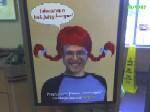Yes, indexing the home (or whatever start page) and the internal links on that page would be good.
What would be nice is when you produce the list of internal links, I can check on a box on which pages I need insight on? All, some, one, etc. after all, I do not need report on privacy page or about us page.
It would also be nice to be able to highlight an internal link on the page and get "insight" report on that page alone.
just a few thought.
this is a great program at an amazing price.
thanks
What would be nice is when you produce the list of internal links, I can check on a box on which pages I need insight on? All, some, one, etc. after all, I do not need report on privacy page or about us page.
It would also be nice to be able to highlight an internal link on the page and get "insight" report on that page alone.
just a few thought.
this is a great program at an amazing price.
thanks
WN wrote:
It would also be nice to be able to highlight an internal link on the page and get "insight" report on that page alone.
just a few thought.
this is a great program at an amazing price.
thanks
It would also be nice to be able to highlight an internal link on the page and get "insight" report on that page alone.
just a few thought.
this is a great program at an amazing price.
thanks
Just type the full URL for that page and that's what you get, insight on that page alone. Right now that's what it actually does, doesn't do the full site yet. Maybe I'm misunderstanding what you're asking for? Seems to me that what you're asking for is what it does already.
Would love to see a nice printed report to be able to show clients.
I support that!
Ha en riktig god dag!
Inger, Norway
My work in progress:
Components for Site Designer and the HTML Editor: https://mock-up.coffeecup.com
Inger, Norway
My work in progress:
Components for Site Designer and the HTML Editor: https://mock-up.coffeecup.com
How about being able to print out the report generated by Website Insight? This would be EXTREMELY helpful during a presentation to a client.
I know its been mentioned but to just add my two cents and possibly help add weight to the importance of it:
Basically I just purchased this to offer reports to my clients. The email that was sent to me hinted at using this to generate income as an seo consultant so I figured why not give it a shot and offer that with my web coding. I am using it and it is neat and offers a lot of information but I am not seeing how I can hand an analysis to my clients. Seems I have a choice of hand typing out a plain text, verbally communicating it of offering less than state of the art screen shots...
Basically I just purchased this to offer reports to my clients. The email that was sent to me hinted at using this to generate income as an seo consultant so I figured why not give it a shot and offer that with my web coding. I am using it and it is neat and offers a lot of information but I am not seeing how I can hand an analysis to my clients. Seems I have a choice of hand typing out a plain text, verbally communicating it of offering less than state of the art screen shots...
To expand on Daniel Dugas's post above, it would be nice to be able to generate a PDF or Word document to give to a client and as others have suggested, have the ability to scan an entire site as well as a single page.
Thanks
Thanks
Just a small thing but XML sitemaps don't have to be called sitemap.xml.
There should be a way of setting the sitemap name or something or switching off the look up for "advanced users"
There should be a way of setting the sitemap name or something or switching off the look up for "advanced users"
Another thing is that the Age of Domain note is totally irrelevant in respect of some national domains such as .au as the registry does not provide any date data other than the last update of the domain record.
It should be possible to switch this on or off or at least put a note about this in the guidance notes. This will pretty much eliminate the need to explain this to clients when they get a cut and paste "We'll put your website on Page 1 of Google" proposal derived from this tool from our friends in various lands.
It should be possible to switch this on or off or at least put a note about this in the guidance notes. This will pretty much eliminate the need to explain this to clients when they get a cut and paste "We'll put your website on Page 1 of Google" proposal derived from this tool from our friends in various lands.
Chris Berkeley wrote:
Just a small thing but XML sitemaps don't have to be called sitemap.xml.
There should be a way of setting the sitemap name or something or switching off the look up for "advanced users"
Just a small thing but XML sitemaps don't have to be called sitemap.xml.
There should be a way of setting the sitemap name or something or switching off the look up for "advanced users"
That is actually not 100% correct. The one Google and Bing look for is sitemap.xml. The one your visitors sees can be called anything you like.
Learn the essentials with these quick tips for Responsive Site Designer, Responsive Email Designer, Foundation Framer, and the new Bootstrap Builder. You'll be making awesome, code-free responsive websites and newsletters like a boss.
Have something to add? We’d love to hear it!
You must have an account to participate. Please Sign In Here, then join the conversation.