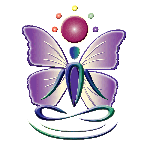Janys,
Don't do this to me! I kept staring at the little bug on my screen and wondering why it just kept running around your avatar square - and also wondering why your new cat logo wouldn't load...
We have a lot of bugs here in the 'tropics' so it was not totally crazy... - must be past my bedtime, though!
Don't do this to me! I kept staring at the little bug on my screen and wondering why it just kept running around your avatar square - and also wondering why your new cat logo wouldn't load...
We have a lot of bugs here in the 'tropics' so it was not totally crazy... - must be past my bedtime, though!
@Jo Ann. I am planning to created linked pages that will include more specific info and offer a link to a therapist, as well as a link to a product that can help with self care. I just don't have the content written for that yet.
@everyone else: Is there a way to create a pop-up window with a summary of my content, and a link for the user to visit for the information contained in the page I am creating for this?
I have noticed that some of the titles are not displaying upon hover. No idea what happened there.
By the way... I just added phpBB. That is COMPLEX. It will take me a while to learn how to customize it.
However, registered users are always appreciated!
@everyone else: Is there a way to create a pop-up window with a summary of my content, and a link for the user to visit for the information contained in the page I am creating for this?
I have noticed that some of the titles are not displaying upon hover. No idea what happened there.
By the way... I just added phpBB. That is COMPLEX. It will take me a while to learn how to customize it.
However, registered users are always appreciated!
Something like this that shows the info to the side when you mouse over an area might be good for your page idea esther
http://www.summerset.co.nz/villages.php
but i'm sorry i dont have links to code or anything because its just a script i've written
it uses AJAX requests to load the side div when an area is moused over....
so maybe investigate AJAX tutorials if you're keen?
this one seems ok...
http://www.w3schools.com/ajax/ajax_example.asp
or possibly theres a program that makes things like that - i'm not even sure what to call it to search though...
maybe helpful - maybe not...
http://www.summerset.co.nz/villages.php
but i'm sorry i dont have links to code or anything because its just a script i've written
it uses AJAX requests to load the side div when an area is moused over....
so maybe investigate AJAX tutorials if you're keen?
this one seems ok...
http://www.w3schools.com/ajax/ajax_example.asp
or possibly theres a program that makes things like that - i'm not even sure what to call it to search though...
maybe helpful - maybe not...
Have fun
~ Fe Pixie ~
~ Fe Pixie ~
Fe Pixie, I like that effect, I do, I do! However, once I started writing the first rough draft, I have decided to wait and see what kind of design element my content will fit in to. My creative juices are just a waterfall now 
I will def. keep your suggestion in mind.
Thank you, so much!!!!!!
Does AJAX require any special plug ins for the user?
I will def. keep your suggestion in mind.
Thank you, so much!!!!!!
Does AJAX require any special plug ins for the user?
Esther... you mean the ALT tags aren't showing? I think Firefox doesn't pop up alt tags, but it does pop up TITLE so if you rummage around in your actual source code and where you find the alt tags referring to the image parts eg. alt="foot" and right next to that add in title="foot" you should see the tooltip pop up in all the browsers. Where does the mouseover information appear? I assume right down the bottom of the browser in the status bar - right?
Correct, ALT tags are supposed to display only when the image can not be displayed.
CoffeeCup... Yeah, they are the best!
@Janys and Tom. Thanks for the ALT/title tips. I think that was it. You guys have definitely made this task easier to bear, and fun. *BIG HUG*
Have something to add? We’d love to hear it!
You must have an account to participate. Please Sign In Here, then join the conversation.