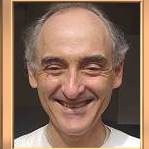This one another problem find by you. we use to do in Namo different way
<p align="right" style="line-height:100%; margin-top:0; margin-right:1; margin-bottom:0; margin-left:1;">.</p>
But then in CCHTML ??????
I personally not happy with CoffeeCup HTML Editor which just recently bought it,
Honestly for my requirements some free html editors was better off , anyway I was influenced by a friend , I do have Namo 2006 and way better than CoffeeCup HTML Editor 2009.
Some very quick differences :
1- In my case I can type in Namo none English characters but I can't do that with CoffeeCup HTML .
2- I can select object on edit mood and see the highlighted codes in code editor with Namo and I can not do that with CC.
I owned Coffee cup form builder and I am very happy with it. But I made a mistake with their HTML Editor.
The only thing I I like about CC HTML Editor is their CSS Menu Designer.
Anyway you can try for 30 days and see if it is for you. In my opinion Namo 2006 much better off than CC HTML 2009.
Guys at coffeecup are awesometacular.