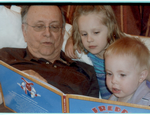In this update:
Implemented some back-end adjustments that addresses some random crashes a few people have reported.
Well didn't work for me has already crashed 3 times this morning (as per normal)
And just for good measure,, elements are still leaping about willy nilly like Skippy The Bush Kangaroo with it's tail on fire
NEW TO "COFFEECUP SITE DESIGNER" FOUNDATION 6 FRAMEWORK?
STUCK ON SOMETHING?
LEARNING & UNDERSTANDING "THE HOW TO"? THE WHY'S & THE WHEREFORE'S?
WITH WAYAN'S STEP BY STEP TUTORIALS
Contact Me For One To One Assistance
https://mawarputih.coffeecup.com/forms/contact-wayan/
A simple quick way to contact me
https://rsd-tutorialscom.coffeecup.com/ … l-details/