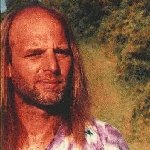In Outlook, nearly all of the fonts from my sent emails are appearing as Times New Roman. This is I've discovered a known Outlook issue, although there are apparently work-arounds on the web.
https://litmus.com/community/discussion … -new-roman
https://www.emailonacid.com/blog/articl … in-outlook
If you could implement one of these that would be great.
Bruce Jacobs
https://litmus.com/community/discussion … -new-roman
https://www.emailonacid.com/blog/articl … in-outlook
If you could implement one of these that would be great.
Bruce Jacobs
Most of my emails are text based newsletters, and the content is provided to me in Word format. It would be nice if RED would respect the carriage returns in pasted text. It's a real PITA to either cut-and-paste one paragraph at a time, or manually go in and add the returns back in the body text.
What I'd like to see in RED for Business:
- min-width
- nested containers
- ability to set image width and height to allow Retina images to be used at 2x but ability to set the img width and height; the Outlooks and Mail for Windows 10 seems to ignore any image 'height: auto', it needs to have a value in there.
- invisible image padding removed from social image with text right.
- social image with text inserts http:// by itself; inconsistent on how links are used where the user inserts http:// https:// can cause broken links that look like http://http...
- buttons that are fully clickable on edges for compatible clients like Apple Mail, iOS Apple Mail, Outlook.com, Gmail Web Mail, Yahoo Web Mail, AOL WebMail, etc. The current padded buttons are not clickable on edges, just the text area is clickable.
One HUGE improvement for all the responsive apps, RED, RSD, RCS and Web Form builder would be an improved color picker... one with an eye dropper tool. this would be such a big time saver, having to write down color values and putting them in all over the place.
Pretty please :-)
Pretty please :-)
Multiple options to store images:
1- Upload to web server with built in FTP uploader
2- upload to Dropbox account
1- Upload to web server with built in FTP uploader
2- upload to Dropbox account
Guys at coffeecup are awesometacular.
A few feature requests to add to the mix: (RED for business)
1. Image refresh.
Currently, if you update an online image to an external server the change doesn't show in RED until you either close and re-open the project or change the image path to an incorrect link and then change it back to the correct link.
2. Custom space after attribute (paragraph).
Default space after is 1.35em and sometimes clients want a tighter space between paragraphs. In order to adjust, you have to modify the the html after export.
3. Adding non-standard links.
When trying to add in custom code snippets for email deployment programs (such as Mindfire) under the links, the code will be modified i.e. removing "quotation" marks and replacing with "e;
1. Image refresh.
Currently, if you update an online image to an external server the change doesn't show in RED until you either close and re-open the project or change the image path to an incorrect link and then change it back to the correct link.
2. Custom space after attribute (paragraph).
Default space after is 1.35em and sometimes clients want a tighter space between paragraphs. In order to adjust, you have to modify the the html after export.
3. Adding non-standard links.
When trying to add in custom code snippets for email deployment programs (such as Mindfire) under the links, the code will be modified i.e. removing "quotation" marks and replacing with "e;
On pins and needles for the nest release.
One thing I really wish they would implement is copy/paste from multiple open documents. A tab interface for this would be great. Copying full rows or just one element into containers would be awesome.
One thing I really wish they would implement is copy/paste from multiple open documents. A tab interface for this would be great. Copying full rows or just one element into containers would be awesome.
Version 2.0, build 1179. I would like to see a "spell checker".
Merry Christmas,
Jerry Hatfield
Merry Christmas,
Jerry Hatfield
Jerry H
Campaign Monitor (screenshot attached) has a button that automatically embeds Youtube or Vimeo links. While it might be possible in RED, it would be awesome to have this as a button on the main "Content" list.
Have option of multiple panes open.
In particuar, have the inspector pane open alongside the design pane. There is plenty of width on modern monitors for this
Alternative clicking method to select parent items perhaps shift+click or ctrl+click to select next parent object.
e.g. click on text, shift+click selects column (parent of text), shift+click again selects row (parent of column)
In particuar, have the inspector pane open alongside the design pane. There is plenty of width on modern monitors for this
Alternative clicking method to select parent items perhaps shift+click or ctrl+click to select next parent object.
e.g. click on text, shift+click selects column (parent of text), shift+click again selects row (parent of column)
Have something to add? We’d love to hear it!
You must have an account to participate. Please Sign In Here, then join the conversation.