Web Form Builder requires a properly set mime-type for CSS files that is stored in your system registry. If this key is not set correctly, it will create problems not only for Web Form Builder, but possibly for other programs that use Internet Explorer (even if that is not your primary browser).
How this registry key was modifed to an invalid key is not fully known, but most likely set by a program that was installed which deals with HTML/CSS in one form or another.
When Web Form Builder starts, it will check to make sure that your registry does have the correct mime-type set and if it finds it is not, it will correct this for you. Below is a screenshot of the message you will recieve.
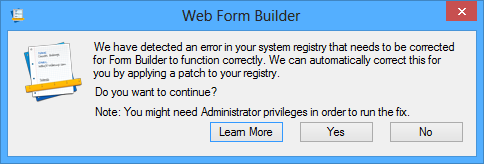
If the software is unable to make the registry change automatically, you will see this dialog. To correct this, right-click on the Form Builder desktop icon and select Run As Administrator.
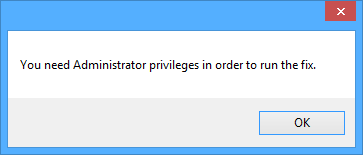
Here is the registry key that needs to be modified. If you look at the key, you will notice that instead of .css being listed, an additional letter appears. That is what is we will correct.
Bad Key:
[HKEY_CLASSES_ROOT\.css]
"Content Type"="text/cssa"
Correct Key:
[HKEY_CLASSES_ROOT\.css]
"Content Type"="text/css"

