You asked for it and we delivered!
You now have the ability to change the toolbar markup used in the HTML Editor to your liking! Why you might ask? Well we have had several requests from our users to change <br /> to <br> or <b> to <strong> so we made the changes. However there are others that still want the <br /> tag to be the default tag inserted when using Shift + Enter.
Now lets get to the meat of it! To make these changes you need only to make a small change in a file. To find this file navigate to Tools > Preferences > Folders and click the Open Settings Folder. Cool right?
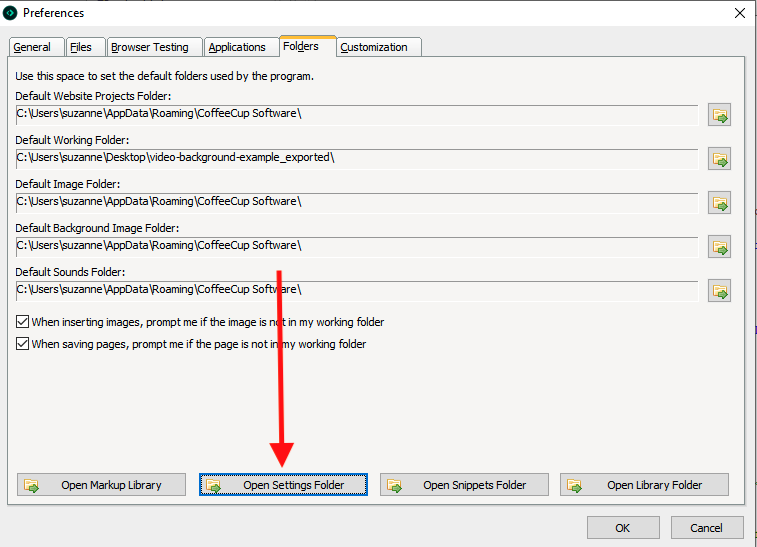
Here you can open the customtag.ini file. It will look something like what you see below.
[Tags]boldstart=<b>boldend=</b>italicstart=<i>italicend=</i>underlinestart=<u>underlineend=</u>strikestart=<strike>strikeend=</strike>centerstart=<div align="center">centerend=</div>leftstart=<div align="left">leftend=</div>rightstart=<div align="right">rightend=</div>justifystart=<div align="justify">justifyend=</div>paragraphstart=<p>paragraphend=</p>breakstart=<br>breakend=fontsize1start=<font size="1">fontsize1end=</font>fontsize2start=<font size="2">fontsize2end=</font>fontsize3start=<font size="3">fontsize3end=</font>fontsize4start=<font size="4">fontsize4end=</font>fontsize5start=<font size="5">fontsize5end=</font>fontsize6start=<font size="6">fontsize6end=</font>fontsize7start=<font size="7">fontsize7end=</font>fontincstart=<font size="+1">fontincend=</font>fontdecstart=<font size="-1">fontdecend=</font>substart=<sub>subend=</sub>supstart=<sup>supend=</sup>strongstart=<strong>strongend=</strong>emstart=<em>emend=</em>prestart=<pre>preend=</pre>nbspstart= nbspend=
You may be asking what else can I do with this? Well a lot. :)
Lets take the <br> tag for example. Here is the line you would need to edit.
breakstart=<br>
The only thing in this line that you need to edit is the <br> itself. Lets start out by just changing the <br> to <br />. Here is what the edited line will show.
breakstart=<br />
Now lets say we are working on a project that every <p> we use needs to have a class of big assosiated with it. Well, this is how that would look.
paragraphstart=<p class="big">
Now each time you insert a paragraph you will get <p class="big">. Nice right?
You can edit any of the tags above to be whatever you like. :) Just remember to keep a backup copy of the .ini file incase you mistype.
Once you edit the customtag.ini you will need to restart the HTML Editor for the changes to take effect.
Enjoy!

