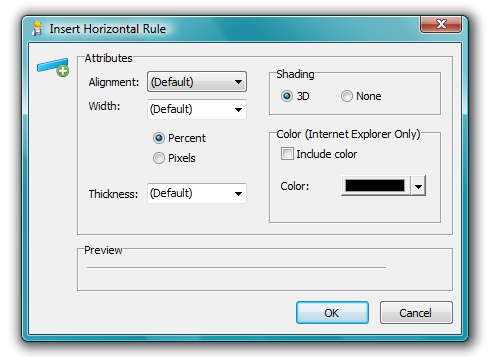A horizontal rule (<hr>) is a line that goes across a webpage, like so:
That was just a default horizontal rule — it's totally possible to create stylish ones, too! To create a customized horizontal rule in the HTML Editor, go to Insert > Horizontal Rule. This opens the Insert Horizontal Rule window, which allows you to set properties for the line, including alignment, width, color, shading, and thickness. The Preview area allows you to see how the properties look as you adjust them.
When you are done making adjustments, click OK, and the HTML will be automatically inserted into your page.