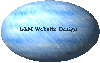For the last few years, I have been using Terrapin FTP (V.2.3.2) to upload my files, but I believe this company has now gone out of business, as they are not answing my e-mails nor phone calls - their phone tone is set to engaged. Also their FTP 2.3.2 doesn't seem to work with (much) the Windows 7 system, on my PC.
In using the Coffee Cup FTP, do I have to input the settings manually (from the Terrapin version) or is there a way of inputting the settings automatically from the Terrapin FTP into the Coffee Cup FTP?
A FTP question? - Post ID 236389
Can't say this with 100% certainty, but I don't believe that CoffeeCup FTP has an import facility that will accomplish this...
I was trying to assist a potential customer, they are using a MAC.
We set-up a coffeecup user account for them, and upload his file using the S-Drive upload on the website, worked great.
Next, I want to show him how to upload and download via FTP software, he had NCH Classic FTP.
We entered the server name as ftp.embco.coffeecup.com, embco.coffeecup.com, ftp.coffeecup.com
Along with his user name and password. Note: he double check his password, by loging out and back into coffeecup.
I am so use to accessing from a windows system with coffeecup ftp that I must have missed something. I expect it is the server name, that is why we tried three different ones.
Can you help, thank you.
We set-up a coffeecup user account for them, and upload his file using the S-Drive upload on the website, worked great.
Next, I want to show him how to upload and download via FTP software, he had NCH Classic FTP.
We entered the server name as ftp.embco.coffeecup.com, embco.coffeecup.com, ftp.coffeecup.com
Along with his user name and password. Note: he double check his password, by loging out and back into coffeecup.
I am so use to accessing from a windows system with coffeecup ftp that I must have missed something. I expect it is the server name, that is why we tried three different ones.
Can you help, thank you.
Larry Fitzpatrick
Larry wrote:
I was trying to assist a potential customer, they are using a MAC.
We set-up a coffeecup user account for them, and upload his file using the S-Drive upload on the website, worked great.
Next, I want to show him how to upload and download via FTP software, he had NCH Classic FTP.
We entered the server name as ftp.embco.coffeecup.com, embco.coffeecup.com, ftp.coffeecup.com
Along with his user name and password. Note: he double check his password, by loging out and back into coffeecup.
I am so use to accessing from a windows system with coffeecup ftp that I must have missed something. I expect it is the server name, that is why we tried three different ones.
Can you help, thank you.
I was trying to assist a potential customer, they are using a MAC.
We set-up a coffeecup user account for them, and upload his file using the S-Drive upload on the website, worked great.
Next, I want to show him how to upload and download via FTP software, he had NCH Classic FTP.
We entered the server name as ftp.embco.coffeecup.com, embco.coffeecup.com, ftp.coffeecup.com
Along with his user name and password. Note: he double check his password, by loging out and back into coffeecup.
I am so use to accessing from a windows system with coffeecup ftp that I must have missed something. I expect it is the server name, that is why we tried three different ones.
Can you help, thank you.
Hey Larry
You can only connect to S-Drive with a CoffeeCup product. We do not allow other applications to connect to S-Drive. For OS X, the only program that we offer that can connect to S-Drive is our Web Editor. If you have Windows, you can use our Direct FTP or Free FTP programs.
Learn the essentials with these quick tips for Responsive Site Designer, Responsive Email Designer, Foundation Framer, and the new Bootstrap Builder. You'll be making awesome, code-free responsive websites and newsletters like a boss.
Have something to add? We’d love to hear it!
You must have an account to participate. Please Sign In Here, then join the conversation.