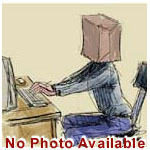"Prettier" email reply to submitted...
I know that I can tinker with the email response that someone will see after submitting a form. But, does anyone have an example of a "prettier" (for lack of a better description) looking email notice, or letter.
For example, something along the lines of:
Dear [name1],
Thank you for completing our on-line registration. We have ... yada, yada, yada...
Jane d'Eau,
Secretary
Since Web Form Builder is such an elegant, easy-to-use application (too mushy?) it can be put in the hands of no-programmers to achieve fantastic results. However, they have no idea how to generate or modify the existing default email response form.
Ideas?
For example, something along the lines of:
Dear [name1],
Thank you for completing our on-line registration. We have ... yada, yada, yada...
Jane d'Eau,
Secretary
Since Web Form Builder is such an elegant, easy-to-use application (too mushy?) it can be put in the hands of no-programmers to achieve fantastic results. However, they have no idea how to generate or modify the existing default email response form.
Ideas?
Hi Norm, I would suggest you look at Responsive Email Designer. This app allows you to create beautiful emails that are responsive. The best part is you can export and add the code to Web form builder!
You can find more information here.
https://www.coffeecup.com/email-designer/
You can find more information here.
https://www.coffeecup.com/email-designer/
Taking over the world one website at a time!
Steve Kolish
www.misterwebguy.com
YouTube Channel:
https://www.youtube.com/channel/UCL8qVv … ttneYaMSJA
Steve Kolish
www.misterwebguy.com
YouTube Channel:
https://www.youtube.com/channel/UCL8qVv … ttneYaMSJA
You can also edit the Form Builder auto-response message (Settings > Email Notices > Auto-Response Message). I find it easier to copy/paste this into the HTML Editor (to see it better), then paste my changed version back into FB:
<!DOCTYPE html>
<html dir="ltr" lang="en">
<head><title>You got mail!</title></head>
<body style="background-color: #f9f9f9; padding-left: 11%; padding-top: 7%; padding-right: 2%; max-width: 700px; font-family: Helvetica, Arial;">
<style type="text/css">
body {background-color: #f9f9f9;padding-left: 110px;padding-top: 70px; padding-right: 20px;max-width:700px;font-family: Helvetica, Arial;}
p{font-size: 12px; color: #666666;}
h2{font-size: 28px !important;color: #666666 ! important;margin: 0px; border-bottom: 1px dotted #00A2FF; padding-bottom:3px;}
table{width:80%;}
td {font-size: 12px !important; line-height: 30px;color: #666666 !important; margin: 0px;border-bottom: 1px solid #e9e9e9;}
td:first-child {font-size: 13px !important; font-weight:bold; color: #333 !important; vertical-align:text-top; min-width:10%; padding-right:5px;}
a:link {color:#666666; text-decoration:underline;} a:visited {color:#666666; text-decoration:none;} a:hover {color:#00A2FF;}
b{font-weight: bold;}
</style>
<h2 style="font-size: 28px !important;color: #666666 ! important;margin: 0px; border-bottom: 1px dotted #00A2FF; padding-bottom:3px;">Thanks for taking the time to fill out the form. <br/>Here's a copy of what you submitted:</h2>
<div>
[_form_results_]
</div>
</body>
</html>
<html dir="ltr" lang="en">
<head><title>You got mail!</title></head>
<body style="background-color: #f9f9f9; padding-left: 11%; padding-top: 7%; padding-right: 2%; max-width: 700px; font-family: Helvetica, Arial;">
<style type="text/css">
body {background-color: #f9f9f9;padding-left: 110px;padding-top: 70px; padding-right: 20px;max-width:700px;font-family: Helvetica, Arial;}
p{font-size: 12px; color: #666666;}
h2{font-size: 28px !important;color: #666666 ! important;margin: 0px; border-bottom: 1px dotted #00A2FF; padding-bottom:3px;}
table{width:80%;}
td {font-size: 12px !important; line-height: 30px;color: #666666 !important; margin: 0px;border-bottom: 1px solid #e9e9e9;}
td:first-child {font-size: 13px !important; font-weight:bold; color: #333 !important; vertical-align:text-top; min-width:10%; padding-right:5px;}
a:link {color:#666666; text-decoration:underline;} a:visited {color:#666666; text-decoration:none;} a:hover {color:#00A2FF;}
b{font-weight: bold;}
</style>
<h2 style="font-size: 28px !important;color: #666666 ! important;margin: 0px; border-bottom: 1px dotted #00A2FF; padding-bottom:3px;">Thanks for taking the time to fill out the form. <br/>Here's a copy of what you submitted:</h2>
<div>
[_form_results_]
</div>
</body>
</html>
I love deadlines. I like the whooshing sound they make as they fly by. (Douglas Adams)
https://www.callendales.com
https://www.callendales.com
@ paintbrush - As I mentioned originally, that is the level of complexity I'm hoping to avoid. The form creator is not a programmer, and to is not really an html-savy person. I was looking more along the lines of a sample "letter" that could be easily modified to replace the default auto-response notice. Thanks for the reply!
@ Steve - The Responsive Email Designer looks promising. I think I will do the "trial" thing to see what steps are involved to integrate the two. It certainly comes closest to what I need. I haven't tried it yet, but I gather that a person can "export" the design (auto-response letter) to one's PC, then cut-n-paste the code into the auto-response html code block? If "yes", I think that would do it! What about embedded logos, and such? Sorry, so many questions.
@ Steve - The Responsive Email Designer looks promising. I think I will do the "trial" thing to see what steps are involved to integrate the two. It certainly comes closest to what I need. I haven't tried it yet, but I gather that a person can "export" the design (auto-response letter) to one's PC, then cut-n-paste the code into the auto-response html code block? If "yes", I think that would do it! What about embedded logos, and such? Sorry, so many questions.
Hi Norm,
Yes once you design your email you can upload it using the built in feature if you have an S-Drive account. If you do not you will have to upload you pictures/logos to your server and when adding them to RED you will have to reference them as a URL instead of Resource Library. But when you do export you project it will give you the option for the html page.
You then just open that html page and copy the code from there and paste it into the email configuration settings in WFB.
I encourage you to download the trial version. Please review this quick start guide, it will get you off and running to some fabulous emails.
http://www.coffeecup.com/help/articles/ … art-guide/
Hope this helps.
Yes once you design your email you can upload it using the built in feature if you have an S-Drive account. If you do not you will have to upload you pictures/logos to your server and when adding them to RED you will have to reference them as a URL instead of Resource Library. But when you do export you project it will give you the option for the html page.
You then just open that html page and copy the code from there and paste it into the email configuration settings in WFB.
I encourage you to download the trial version. Please review this quick start guide, it will get you off and running to some fabulous emails.
http://www.coffeecup.com/help/articles/ … art-guide/
Hope this helps.
Taking over the world one website at a time!
Steve Kolish
www.misterwebguy.com
YouTube Channel:
https://www.youtube.com/channel/UCL8qVv … ttneYaMSJA
Steve Kolish
www.misterwebguy.com
YouTube Channel:
https://www.youtube.com/channel/UCL8qVv … ttneYaMSJA
Norm, no coding involved, just typing your own message in where the text is bolded.
Steve, are you putting the newsletter code into the auto-response box or the redirect to custom html (confirmation) page?
Steve, are you putting the newsletter code into the auto-response box or the redirect to custom html (confirmation) page?
I love deadlines. I like the whooshing sound they make as they fly by. (Douglas Adams)
https://www.callendales.com
https://www.callendales.com
paintbrush wrote:
Norm, no coding involved, just typing your own message in where the text is bolded.
Steve, are you putting the newsletter code into the auto-response box or the redirect to custom html (confirmation) page?
Norm, no coding involved, just typing your own message in where the text is bolded.
Steve, are you putting the newsletter code into the auto-response box or the redirect to custom html (confirmation) page?
I put it in the auto response box. It will take that code and send using your mail program to send.
Taking over the world one website at a time!
Steve Kolish
www.misterwebguy.com
YouTube Channel:
https://www.youtube.com/channel/UCL8qVv … ttneYaMSJA
Steve Kolish
www.misterwebguy.com
YouTube Channel:
https://www.youtube.com/channel/UCL8qVv … ttneYaMSJA
@ paintbrush - Ah... I see the bold text now. I guess I couldn't see the forest for the trees. That makes sense. This won't provide a nicely formatted "letter" and include a logo perhaps, but it IS a solution. Thanks!
@ Steve - I am in the process of trying RED on a trial basis, and yes, I can generate a snazzier looking "letter" for an auto-response, however I cannot test it out. Even though I have an S-drive that I use with my paid version of Web Form Builder, I cannot seem to be able to upload the image (logo) that my document uses, and the program 'suggests' that I should upgrade the Free account to a paid one. Is this correct? I can upload images directly to my S-drive using Direct FTP, but RED doesn't want to allow a connection. I'm stuck at this point, and don't have another server to test on.
Thanks
@ Steve - I am in the process of trying RED on a trial basis, and yes, I can generate a snazzier looking "letter" for an auto-response, however I cannot test it out. Even though I have an S-drive that I use with my paid version of Web Form Builder, I cannot seem to be able to upload the image (logo) that my document uses, and the program 'suggests' that I should upgrade the Free account to a paid one. Is this correct? I can upload images directly to my S-drive using Direct FTP, but RED doesn't want to allow a connection. I'm stuck at this point, and don't have another server to test on.
Thanks
Norm Lang wrote:
@ paintbrush - Ah... I see the bold text now. I guess I couldn't see the forest for the trees. That makes sense. This won't provide a nicely formatted "letter" and include a logo perhaps, but it IS a solution. Thanks!
@ Steve - I am in the process of trying RED on a trial basis, and yes, I can generate a snazzier looking "letter" for an auto-response, however I cannot test it out. Even though I have an S-drive that I use with my paid version of Web Form Builder, I cannot seem to be able to upload the image (logo) that my document uses, and the program 'suggests' that I should upgrade the Free account to a paid one. Is this correct? I can upload images directly to my S-drive using Direct FTP, but RED doesn't want to allow a connection. I'm stuck at this point, and don't have another server to test on.
Thanks
@ paintbrush - Ah... I see the bold text now. I guess I couldn't see the forest for the trees. That makes sense. This won't provide a nicely formatted "letter" and include a logo perhaps, but it IS a solution. Thanks!
@ Steve - I am in the process of trying RED on a trial basis, and yes, I can generate a snazzier looking "letter" for an auto-response, however I cannot test it out. Even though I have an S-drive that I use with my paid version of Web Form Builder, I cannot seem to be able to upload the image (logo) that my document uses, and the program 'suggests' that I should upgrade the Free account to a paid one. Is this correct? I can upload images directly to my S-drive using Direct FTP, but RED doesn't want to allow a connection. I'm stuck at this point, and don't have another server to test on.
Thanks
Just upload the images to any server on the web and change the Source to Online Image and enter the URL to that image. If you want to use S-Drive, upload the images with Direct FTP and then paste in the URL to that image you uploaded. Easy as 1-2-3....
Upgrade to a Mailer Account and you can do all that within RED using the Resource Library. You can signup here at https://www.coffeecup.com/store/specials/mailer/
Learn the essentials with these quick tips for Responsive Site Designer, Responsive Email Designer, Foundation Framer, and the new Bootstrap Builder. You'll be making awesome, code-free responsive websites and newsletters like a boss.
If you want to use S-Drive, upload the images with Direct FTP and then paste in the URL to that image you uploaded.
Thanks Steve,
That did it! I think I'm good, now.
Have something to add? We’d love to hear it!
You must have an account to participate. Please Sign In Here, then join the conversation.