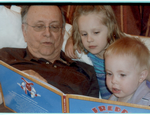What version of FF are you using ? If it is FF 288 (newest) then as Scott indicated you need to go to the first >ul with the class orbit-container and make the adjustment to the Height from 0 to Auto.
On the orbit slideshow there is a stop on hover if you have your mouse over the picture which may play with your slides going from one to the next. You can also adjust the slide time which instructions on how to do it is on Zurb Foundation Orbit documents.
If you slides are out of order I would suspect you may have duplicated a slide to add one ? Each slide has a number assigned to it.
Adding a paragraph along side a picture is possible. The picture and paragraph could be put in a container in each slide.
Basic transitions like fade and slide are available in Orbit. They wanted to keep it simple.
Read up on the documentation on Zurb Foundation and practice. Support for a slideshow can be complicated. Uploading a simple project for us to look at would be ideal otherwise is just a guessing game.
Bootstrap 5 CSS Grid.